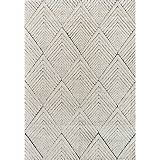Free Ship to Store
How it works:
- Select a
Ship to Storeitem and add it to your shopping cart.
- If you have a Kirklands.com account and you have already chosen your preferred store, simply log in and your store will be selected. If you are not logged in, simply click on "My Store: Choose Store" in the top header section of our homepage, enter your zip code, find the Kirkland’s location most convenient to you, then choose "Save As My Store."
- You may also select a store in your Shopping Cart; under the Delivery Options section, select Ship to Store, then click on "Change Location" to choose a store. Please select only one store per order.
- Complete your online order.
Your item should arrive at your selected store within approximately 7-10 business days (up to 14 business days for West Coast orders). We’ll send you an email when it is ready for pickup.
-
Art & Wall Decor - Free Ship to Store
-
Furniture - Free Ship to Store
-
Home Decor - Free Ship to Store
-
Rugs & Curtains - Free Ship to Store
-
Mirrors - Free Ship to Store
-
Holiday - Free Ship to Store
-
Kitchen & Dining - Free Ship to Store
-
Lighting - Free Ship to Store
-
Outdoor - Free Ship to Store
-
Sale - Free Ship to Store
-
Clearance - Free Ship to Store